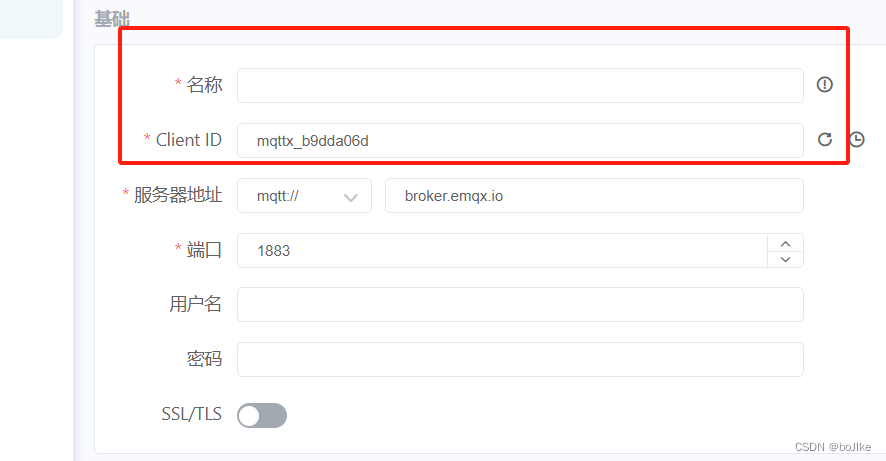
若依前后分离版框架下Springboot java引入Mqtt接受发送消息
同步机制还要跟搞物联网的同事沟通确认去看看能不能实现 或者是设备比较多的情况下 不会去使用同步机制。**再创建一个继承回调方法的接口 PushCallback。先创建一个yml文件的实体类 MqttConfig。**这里在创建 MqttPushClient 文件。**到这里的话 接受消息就完事了 就要搞下发消息了。随便找个controller弄个请求搞一下 **去链接客户端、发消息、订阅主题 功能
这只是其中一种而且是粗浅的接、发消息。
同步机制还要跟搞物联网的同事沟通确认去看看能不能实现 或者是设备比较多的情况下 不会去使用同步机制
首先pom文件 引入依赖
<dependency>
<groupId>org.eclipse.paho</groupId>
<artifactId>org.eclipse.paho.client.mqttv3</artifactId>
<version>1.2.5</version>
</dependency>
其次配置文件mqtt配置,我这是yml,其他配置文件写法需要改动下
mqtt:
username: ****** # 用户名
password: ****** # 密码
hostUrl: tcp://******:1883 # tcp://ip:端口
clientId: clientId # 客户端id
defaultTopic: electric/#,test # 订阅主题 electric/#表示以electric/开头的主题都可以接受到
timeout: 100 # 超时时间 (单位:秒)
keepalive: 60 # 心跳 (单位:秒)
enabled: true # 是否使用mqtt功能
接下来到了代码层面了
先创建一个yml文件的实体类 MqttConfig
prefix = 这里地址看你自己的配置
@ConfigurationProperties(prefix = “mqtt”)
import com.ruoyi.common.utils.StringUtils;
import org.springframework.beans.factory.annotation.Autowired;
import org.springframework.boot.context.properties.ConfigurationProperties;
import org.springframework.context.annotation.Bean;
import org.springframework.stereotype.Component;
@Component
@ConfigurationProperties(prefix = "mqtt")
public class MqttConfig {
@Autowired
private MqttPushClient mqttPushClient;
/**
* 用户名
*/
private String username;
/**
* 密码
*/
private String password;
/**
* 连接地址
*/
private String hostUrl;
/**
* 客户Id
*/
private String clientId;
/**
* 默认连接话题
*/
private String defaultTopic;
/**
* 超时时间
*/
private int timeout;
/**
* 保持连接数
*/
private int keepalive;
/**
* mqtt功能使能
*/
private boolean enabled;
private boolean retained;
/**
* qos
*/
private int qos;
public String getUsername() {
return username;
}
public void setUsername(String username) {
this.username = username;
}
public String getPassword() {
return password;
}
public void setPassword(String password) {
this.password = password;
}
public String getHostUrl() {
return hostUrl;
}
public void setHostUrl(String hostUrl) {
this.hostUrl = hostUrl;
}
public String getClientId() {
return clientId;
}
public void setClientId(String clientId) {
this.clientId = clientId;
}
public String getDefaultTopic() {
return defaultTopic;
}
public void setDefaultTopic(String defaultTopic) {
this.defaultTopic = defaultTopic;
}
public int getTimeout() {
return timeout;
}
public void setTimeout(int timeout) {
this.timeout = timeout;
}
public int getKeepalive() {
return keepalive;
}
public void setKeepalive(int keepalive) {
this.keepalive = keepalive;
}
public boolean isEnabled() {
return enabled;
}
public void setEnabled(boolean enabled) {
this.enabled = enabled;
}
public int getQos() {
return qos;
}
public void setQos(int qos) {
this.qos = qos;
}
@Bean
public MqttPushClient getMqttPushClient() {
if(enabled == true){
String mqtt_topic[] = StringUtils.split(defaultTopic, ",");
mqttPushClient.connect(hostUrl, clientId, username, password, timeout, keepalive);//连接
for(int i=0; i<mqtt_topic.length; i++){
mqttPushClient.subscribe(mqtt_topic[i], 0);//订阅主题
}
}
return mqttPushClient;
}
}
**这里在创建 MqttPushClient 文件
去链接客户端、发消息、订阅主题 功能都在这里
**
import org.eclipse.paho.client.mqttv3.*;
import org.eclipse.paho.client.mqttv3.persist.MemoryPersistence;
import org.slf4j.Logger;
import org.slf4j.LoggerFactory;
import org.springframework.beans.factory.annotation.Autowired;
import org.springframework.stereotype.Component;
@Component
public class MqttPushClient {
private static final Logger logger = LoggerFactory.getLogger(MqttPushClient.class);
@Autowired
private PushCallback pushCallback;
private static MqttClient client;
private static MqttClient getClient() {
return client;
}
private static void setClient(MqttClient client) {
MqttPushClient.client = client;
}
/**
* 客户端连接
*
* @param host ip+端口
* @param clientID 客户端Id
* @param username 用户名
* @param password 密码
* @param timeout 超时时间
* @param keepalive 保留数
*/
public void connect(String host, String clientID, String username, String password, int timeout, int keepalive) {
MqttClient client;
try {
client = new MqttClient(host, clientID, new MemoryPersistence());
MqttConnectOptions options = new MqttConnectOptions();
options.setCleanSession(true);
options.setUserName(username);
options.setPassword(password.toCharArray());
options.setConnectionTimeout(timeout);
options.setKeepAliveInterval(keepalive);
MqttPushClient.setClient(client);
try {
client.setCallback(pushCallback);
client.connect(options);
} catch (Exception e) {
e.printStackTrace();
}
} catch (Exception e) {
e.printStackTrace();
}
}
/**
* 发布消息
*
* @param pubTopic 主题
* @param message 内容
* @param qos 连接方式
*/
public static void publishMessage(String pubTopic, String message, int qos) {
System.out.println("发布消息 "+client.isConnected());
System.out.println("id:"+client.getClientId());
MqttMessage mqttMessage = new MqttMessage();
mqttMessage.setQos(qos);
mqttMessage.setPayload(message.getBytes());
MqttTopic topic = client.getTopic(pubTopic);
if(null != topic) {
try {
MqttDeliveryToken publish = topic.publish(mqttMessage);
if(!publish.isComplete()) {
logger.info("发布消息成功");
}
} catch (MqttException e) {
e.printStackTrace();
}
}
}
/**
* 订阅某个主题
*
* @param topic 主题
* @param qos 连接方式
*/
public static void subscribe(String topic, int qos) {
logger.info("开始订阅主题" + topic);
try {
MqttPushClient.getClient().subscribe(topic, qos);
} catch (MqttException e) {
e.printStackTrace();
}
}
}
再创建一个继承回调方法的接口 PushCallback
package com.ruoyi.util.mqttUtil;
import com.alibaba.fastjson2.JSONObject;
import org.eclipse.paho.client.mqttv3.IMqttDeliveryToken;
import org.eclipse.paho.client.mqttv3.MqttCallback;
import org.eclipse.paho.client.mqttv3.MqttClient;
import org.eclipse.paho.client.mqttv3.MqttMessage;
import org.slf4j.Logger;
import org.slf4j.LoggerFactory;
import org.springframework.beans.factory.annotation.Autowired;
import org.springframework.stereotype.Component;
@Component
public class PushCallback implements MqttCallback {
private static final Logger logger = LoggerFactory.getLogger(MqttPushClient.class);
@Autowired
private MqttConfig mqttConfig;
private static MqttClient client;
private static String _topic;
private static String _qos;
private static String _msg;
@Override
public void connectionLost(Throwable throwable) {
// 连接丢失后,一般在这里面进行重连
logger.info("连接断开,可以做重连");
if (client == null || !client.isConnected()) {
mqttConfig.getMqttPushClient();
}
}
@Override
public void messageArrived(String topic, MqttMessage mqttMessage) throws Exception {
// subscribe后得到的消息会执行到这里面
logger.info("接收消息主题 : " + topic);
logger.info("接收消息Qos : " + mqttMessage.getQos());
logger.info("接收消息内容 : " + new String(mqttMessage.getPayload()));
_topic = topic;
_qos = mqttMessage.getQos()+"";
_msg = new String(mqttMessage.getPayload());
}
@Override
public void deliveryComplete(IMqttDeliveryToken iMqttDeliveryToken) {
logger.info("发布消息成功");
//发布消息成功之后 才会调用这里 大家可以仔细看看token里面 后续同步机制也是利用这个token去完成
logger.info("deliveryComplete---------" + iMqttDeliveryToken.isComplete());
}
//别的Controller层会调用这个方法来 获取 接收到的硬件数据
public String receive() {
JSONObject jsonObject = new JSONObject();
jsonObject.put("topic", _topic);
jsonObject.put("qos", _qos);
jsonObject.put("msg", _msg);
return jsonObject.toString();
}
}
到这就需要去下载个 MQTTX 跟服务器直接互相接发消息了
下图红框内的随意填写 服务器地址、端口、用户名、密码使用java代码配置文件里面的


往下就是连接上 添加一个订阅,记得 这个订阅要在你在配置文件里面哦 什么名字都ok /#相当于模糊查询

好了 这里可以启动项目了 控制台会打印咱们订阅的主题的,也就是说这些主题给咱们发消息 会直接被咱们接受的

启动项目 由于咱们的配置文件里订阅了test这个主题 我在mqttx里面直接给 test这个主题发送信息

控制台自动打印 订阅的test主题信息

**到这里的话 接受消息就完事了 就要搞下发消息了
随便找个controller弄个请求搞一下 **
@RequestMapping("/send")
@ResponseBody
private ResponseEntity<String> send() throws MqttException {
System.out.println("我是springboot发送的数据");
//三个参数 第一个是什么主题,第二个发送内容,第三个是qos
MqttPushClient.publishMessage("clientId1","-===============",1);
return new ResponseEntity<>("OK", HttpStatus.OK);
}


已分享完毕,只是很基础的应用 另过几天如果项目有需求会在这继续完善同步mqtt请求的后续 如果接受不到消息 一定要看看订阅的主题对应起来没
更多推荐
 已为社区贡献2条内容
已为社区贡献2条内容


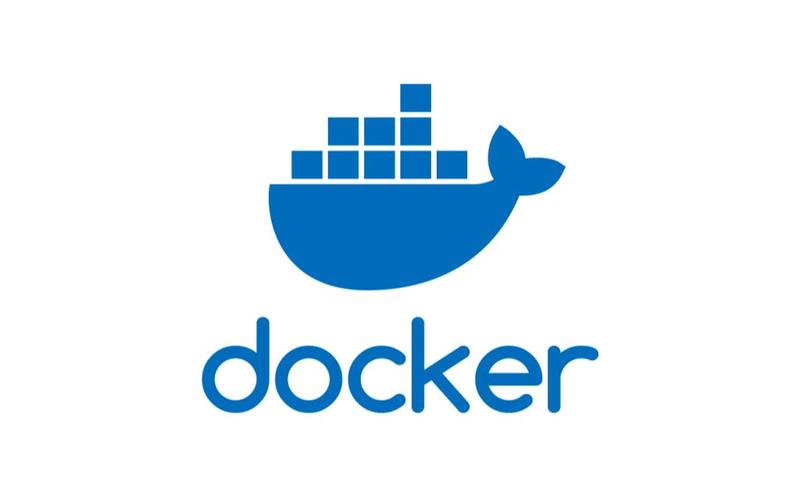





所有评论(0)