若依 权限
若依 权限
·
按照角色分配
单个角色 $auth.hasRole('cw') 在任何地方可以使用
<el-table-column
label="联系方式"
v-if="$auth.hasRole('cw')"
align="center"
prop="phone"
/>
多个角色 $auth.hasRoleOr(['cw','dd']) 在任何地方可以使用
<el-table-column
label="客户名称"
v-if="$auth.hasRoleOr(['cw','dd'])"
align="center"
prop="deptName"
/>
在button a标签中使用 在table span等中无法使用
// 单个
<el-button
size="mini"
type="text"
@click='handleDetailCw(scope.row)'
v-hasRole="['cw']"
>客户详情</el-button>
//多个
<a disabled
v-hasRole="['gly','dd']"
>{{ scope.row.source == "1" ? "客户申请" : "" }}</a>
根据角色权限展示该角色下的路由
{
path: '/',
component: Layout,
roles: ['kf'],
hidden: true,
children: [{
path: 'dept/detail-kf',
component: () =>
import('@/views/system/dept/detail-kf'),
name: 'dept/detail-kf',
meta: { title: '客户详情', activeMenu: '/system/dept/indexkf' }
}]
},按照
更多推荐
 已为社区贡献1条内容
已为社区贡献1条内容


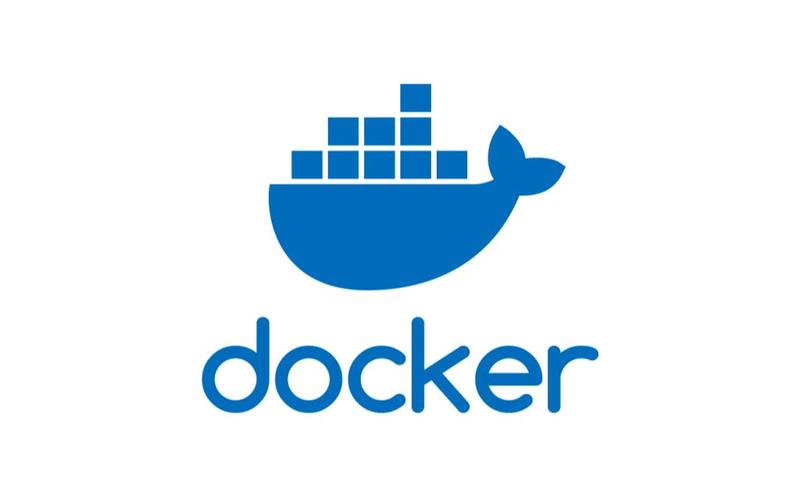







所有评论(0)