
springboot项目使用Layui作为前端UI的一系列前后端交互的解决方法
背景: 因为比较喜欢Layui,因为多个项目都是从零开始就使用的layui开发的,并且开发过程中借鉴了很多其他项目(如Ruoyi、Pear Admin),因此最终选用大部分Pear Admin的项目中使用的一系列解决方案,并再次记录一些对开发非常有帮助的一些用例。2. 操作日志(获取接口返回值时,因为等保的原因公司规定需要把每一项操作的结果返回,因此这时就体现出了统一返回值的好处了)这样在操作日志
·
背景: 因为比较喜欢Layui,因为多个项目都是从零开始就使用的layui开发的,并且开发过程中借鉴了很多其他项目(如Ruoyi、Pear Admin),因此最终选用大部分Pear Admin的项目中使用的一系列解决方案,并再次记录一些对开发非常有帮助的一些用例
1. layui框架表格默认接收格式,以及默认的分页规则(为了方便开发,节省代码,因此统一列表返回值,为了节省代码使用 PageHelper作为分页插件)
Controller.java
@SysLogAnnotation(operModul = "日志查询", operType = "查询", operDesc = "操作日志查询")
@RequestMapping("/getSysLog")
public ResultTable getSysLog(SysLog log) {
PageInfo<SysLog> pageInfo = logService.getLogList(log);
return pageTable(pageInfo.getList(), pageInfo.getTotal());
}serviceImpl.java
public PageInfo<SysLog> getLogList(SysLog s) {
PageHelper.startPage(s.getPage(), s.getLimit());
List<SysLog> list = logDao.getLogList(s);
return new PageInfo<>(list); //操作日志中专门解析了分页插件获取的数据
}mapper.java
import java.util.List;
@Mapper //要在java中写sql就需要这个注解, 如果使用mybatis plus的基础方法那 @Repository一个注解就搞定
@Repository
public interface LogMapper{
@Select({"<script>select * from sys_log where 1=1 "
+ " <if test='createTime !=null and createTime != \"\" '>"
+ " AND substring(createTime::text, 0, 11) >= substring(#{createTime}, 0, 11)" //数据库中的时间10位之前即可,前台传的有空格所以是11
+ " AND substring(createTime::text, 0, 11) <= substring(#{createTime}, 14)"
+ " </if>"
+ " <if test='type !=null and type != \"\" '> AND type = #{type} </if> "
+ " <if test='result !=null and result != \"\" '> AND result like '%'|| #{result}||'%' </if> "
+ "<if test='username !=null and username != \"\" '> AND username like '%'|| #{username}||'%' </if> "
+ "order by createtime desc </script>"})
List<SysLog> getLogList(SysLog l); //查询操作日志
}2. 操作日志(获取接口返回值时,因为等保的原因公司规定需要把每一项操作的结果返回,因此这时就体现出了统一返回值的好处了)
if (result instanceof ResultTable) {//分页插件返回layui 格式数据
returnResult = operType+"了" + ((ResultTable) result).getCount()+"条数据" ;
}这样在操作日志切入类中根据返回值类型就能拿到实际的操作结果
更多推荐
 已为社区贡献15条内容
已为社区贡献15条内容


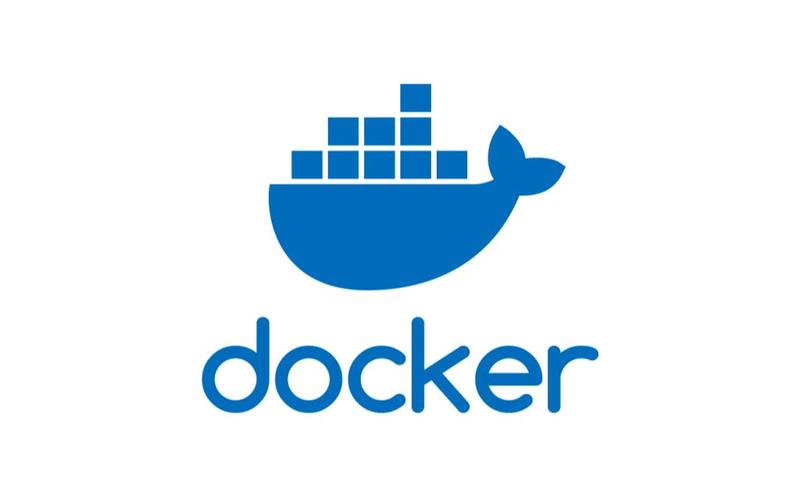





所有评论(0)