
若依框架学习及其相关内容
若依框架学习及其相关内容
·
目录
1、列表显示富文本字段
具体如下:
//1
<el-table-column prop="Content" label="新闻内容" width="300">
<template slot-scope="scope">
<div v-html="scope.row.Content" style="height:280px"></div>
</template>
</el-table-column>
//2
<el-table-column label="新闻内容" align="center" :show-overflow-tooltip="true">
<template slot-scope="scope">
<div
class="dialog-content"
id="notContent"
v-html="scope.row.Content.replace(/<\/?.+?\/?>/g, '') "
style="
overflow: hidden;
text-overflow: ellipsis;
white-space: nowrap;
width: 100%;
height: 34px;
text-align: center;"
></div>
</template>
</el-table-column>2、列表内容字段过长不显示,设置提示显示
(Vue elementui table表格中参数过长进行省略并且提示显示)
给过长字段添加::show-overflow-tooltip="true",然后设置样式即可
<style lang="scss" >
/* 设置显示隐藏部分内容,按40%显示 */
.el-tooltip__popper {
font-size: 14px;
max-width: 50%
}
</style>更多推荐
 已为社区贡献2条内容
已为社区贡献2条内容


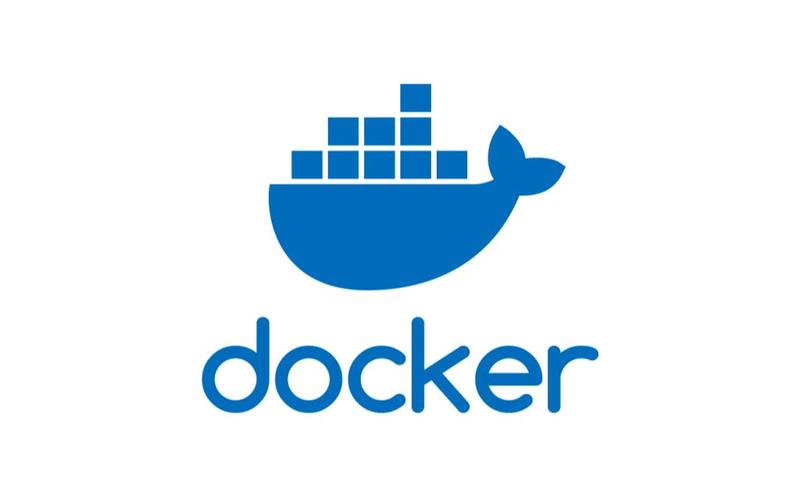







所有评论(0)